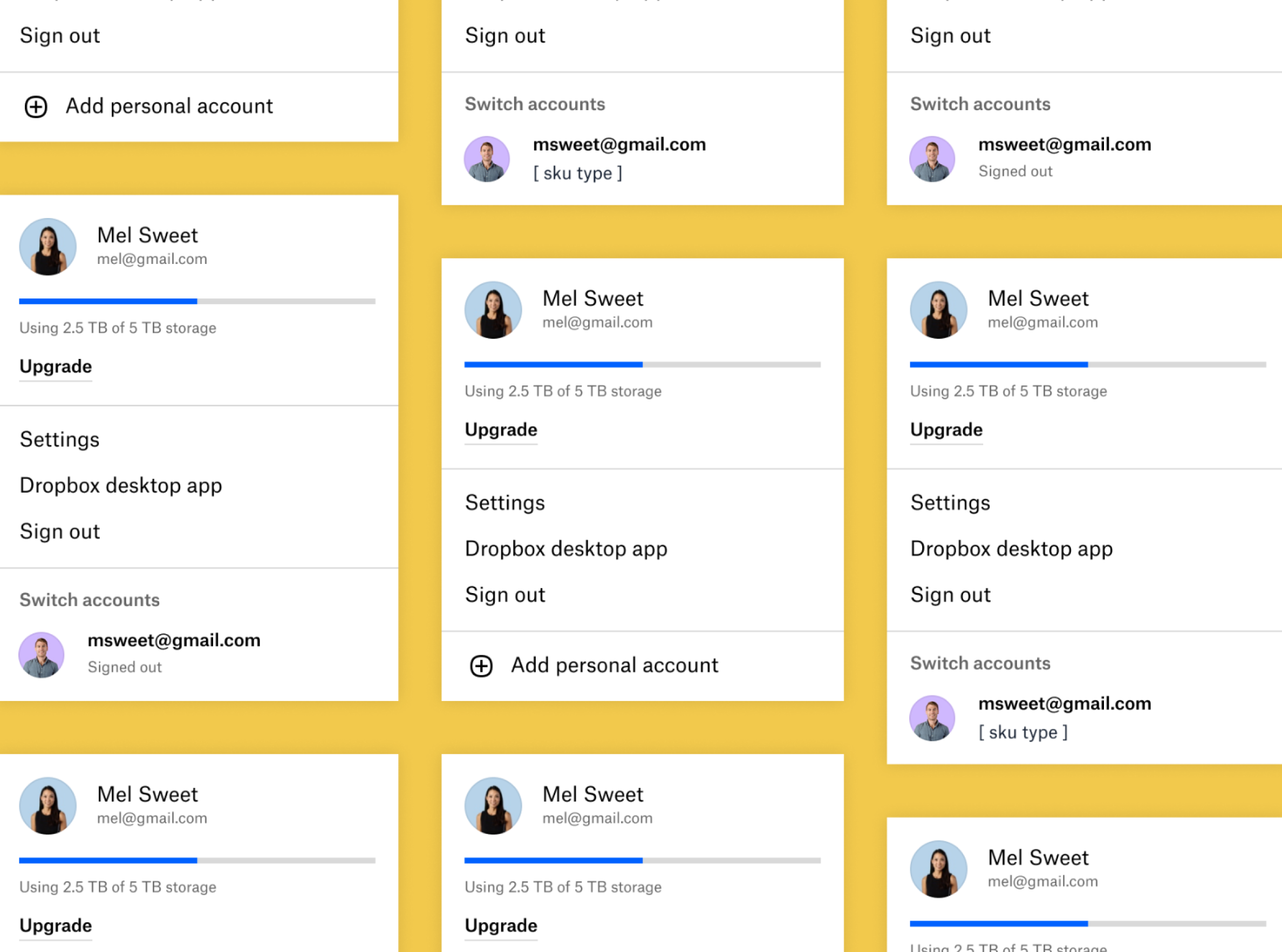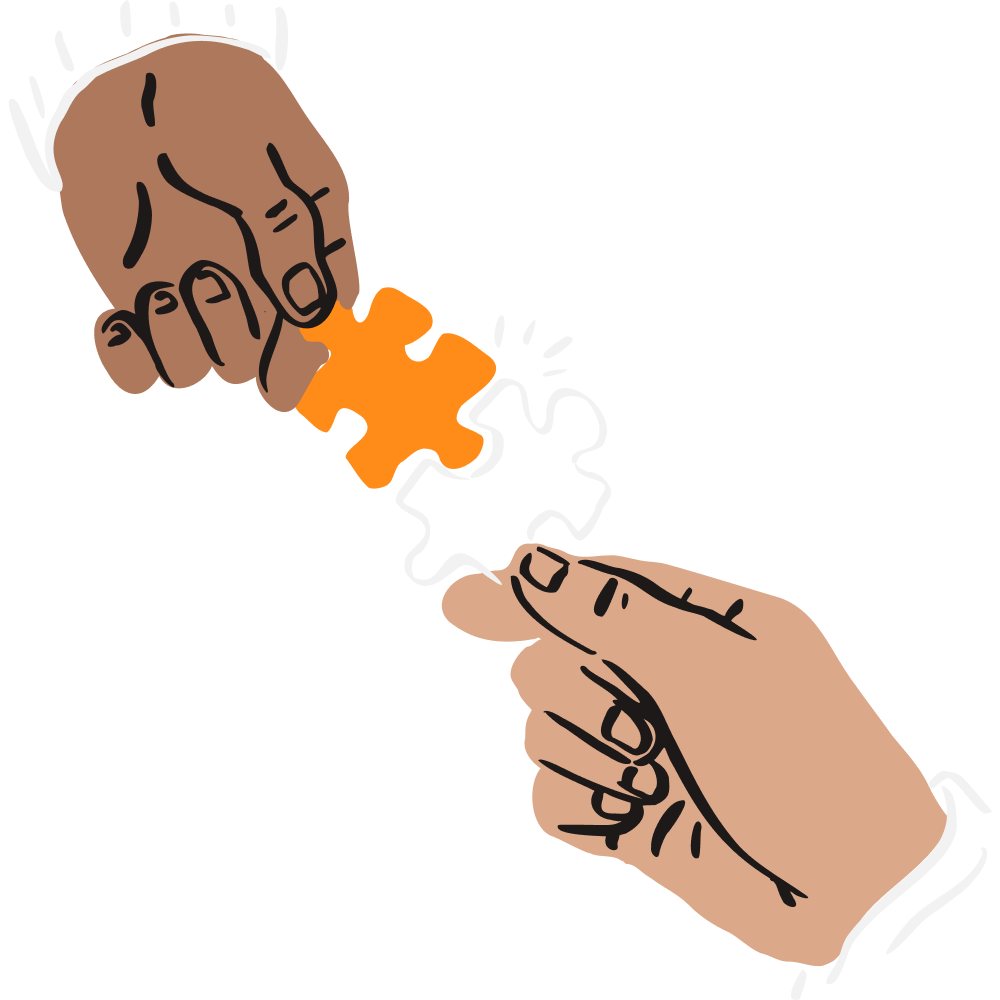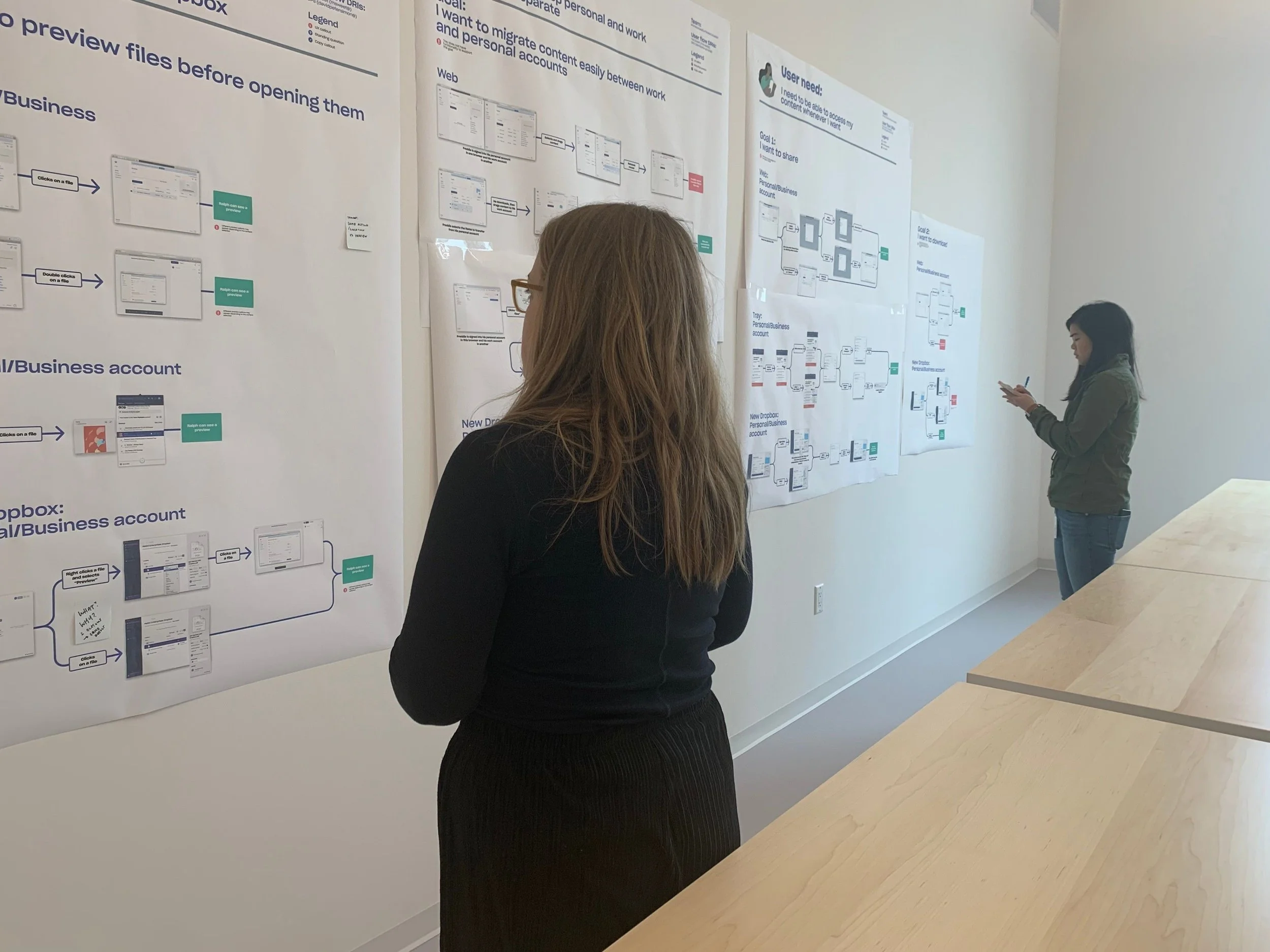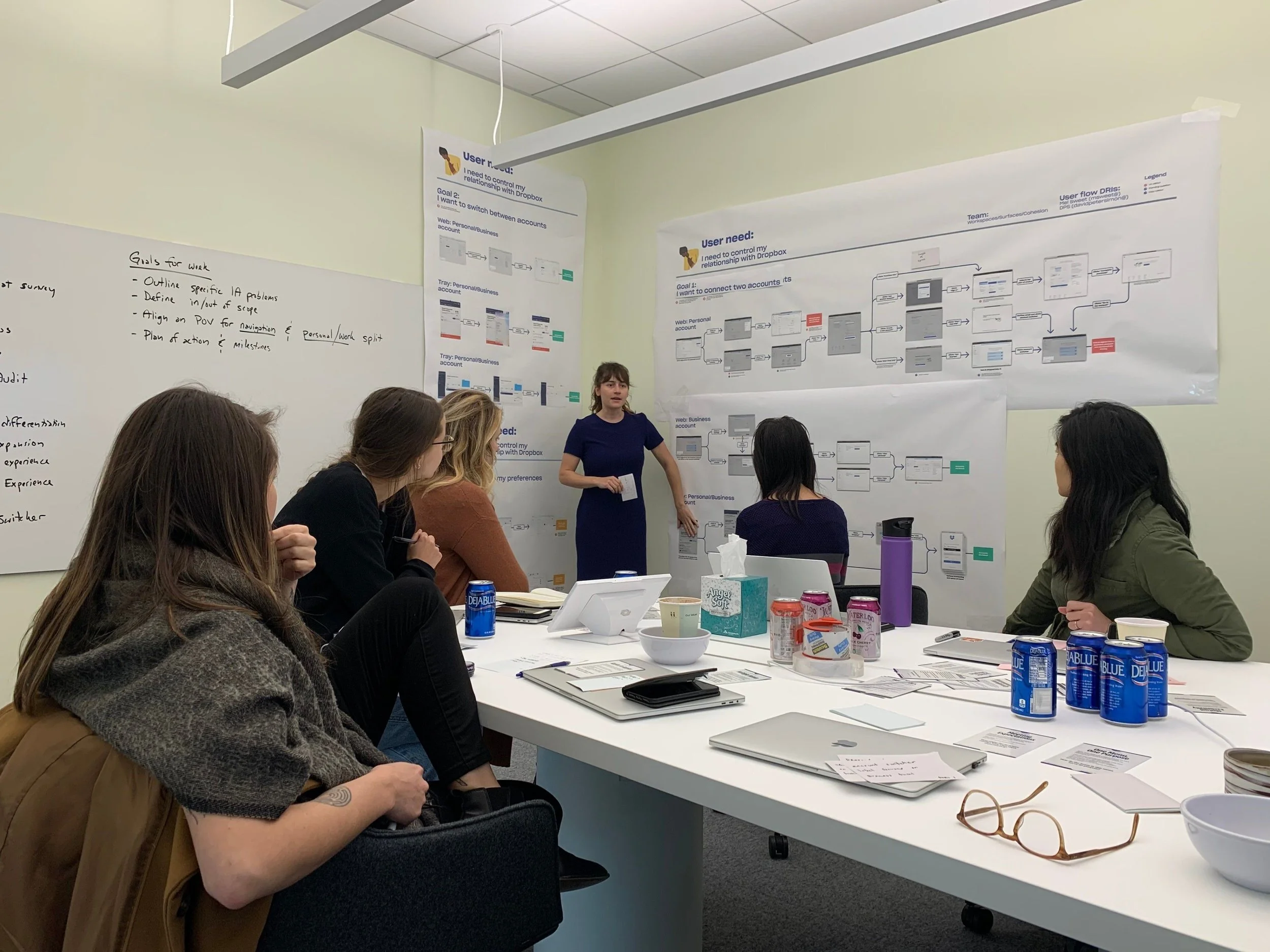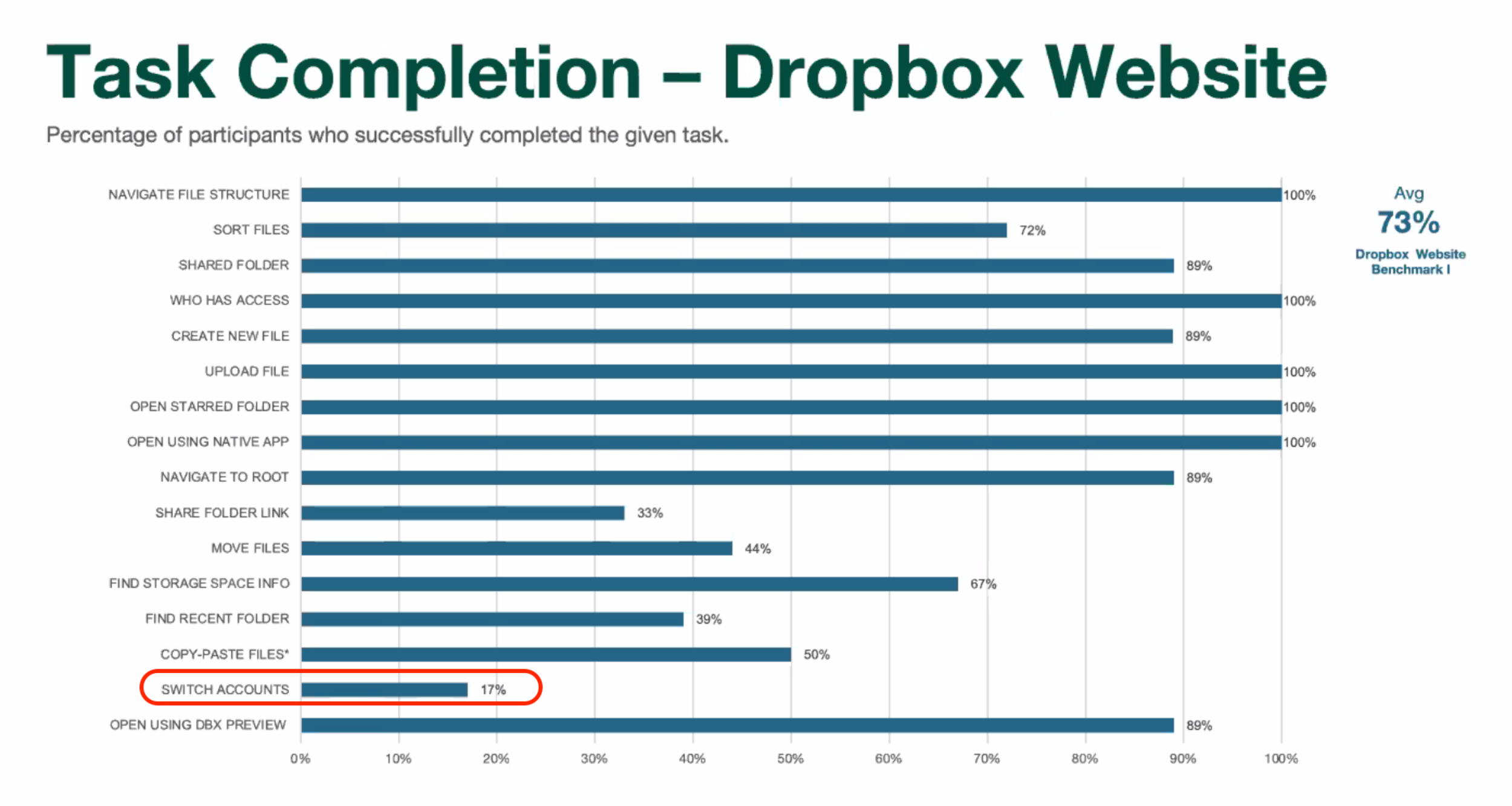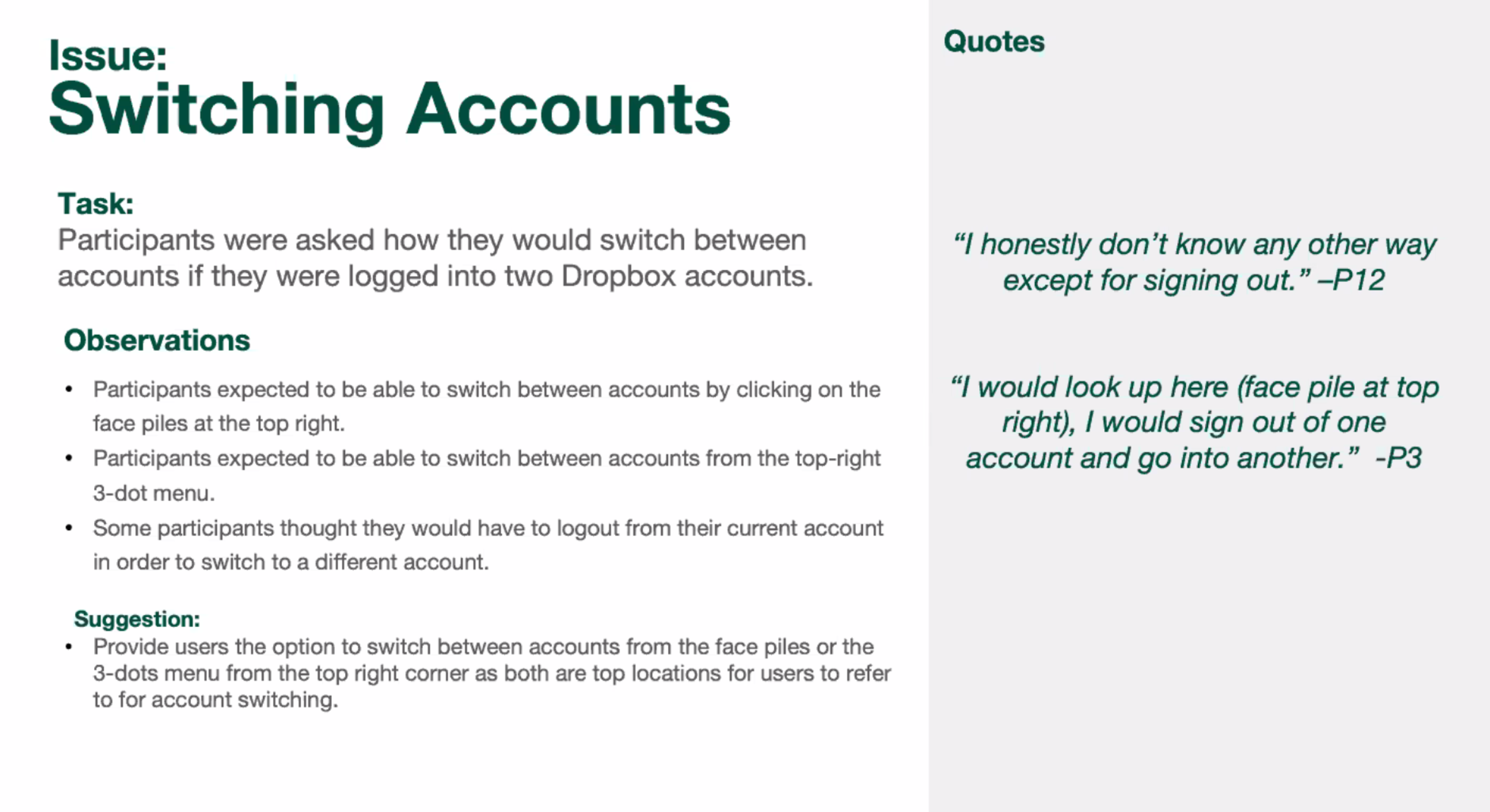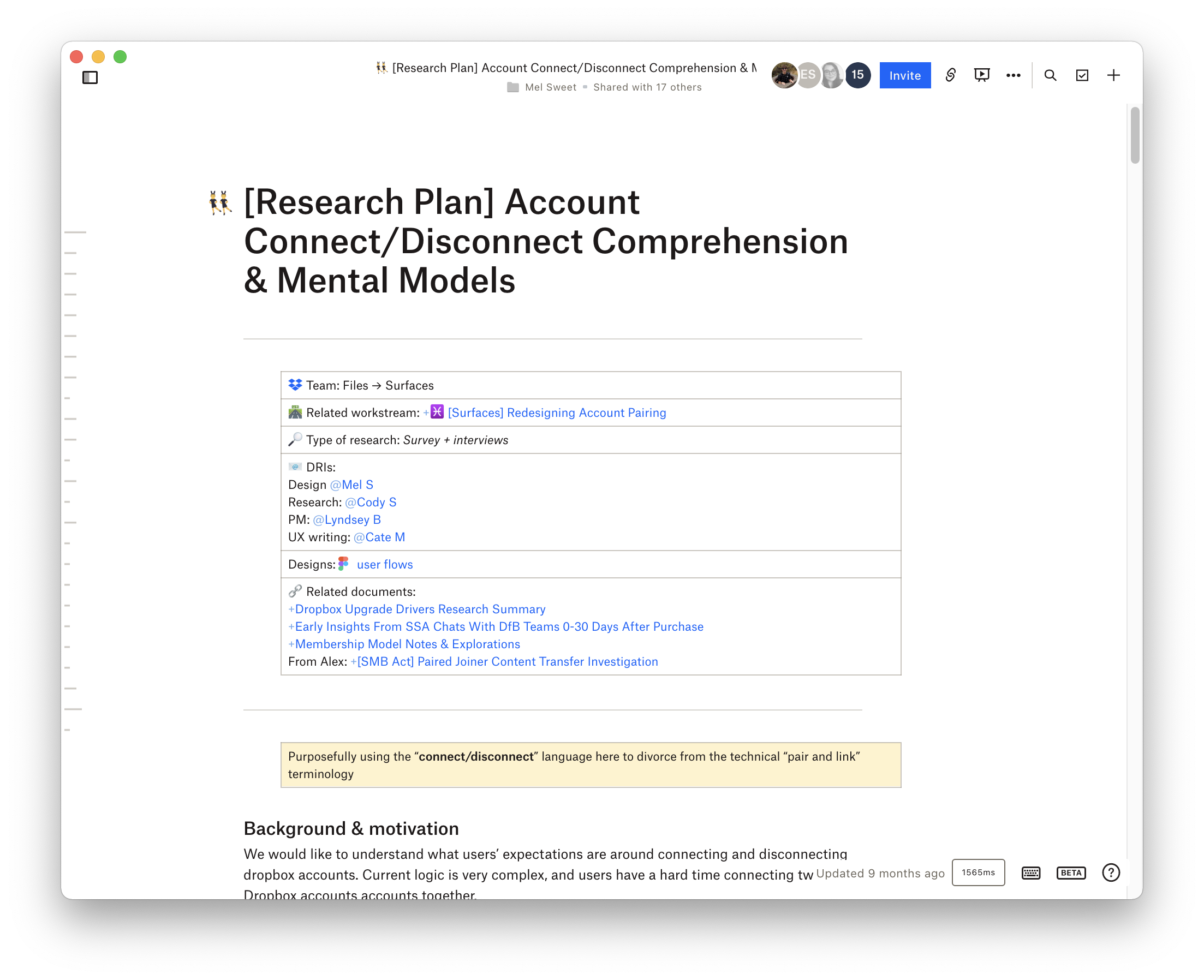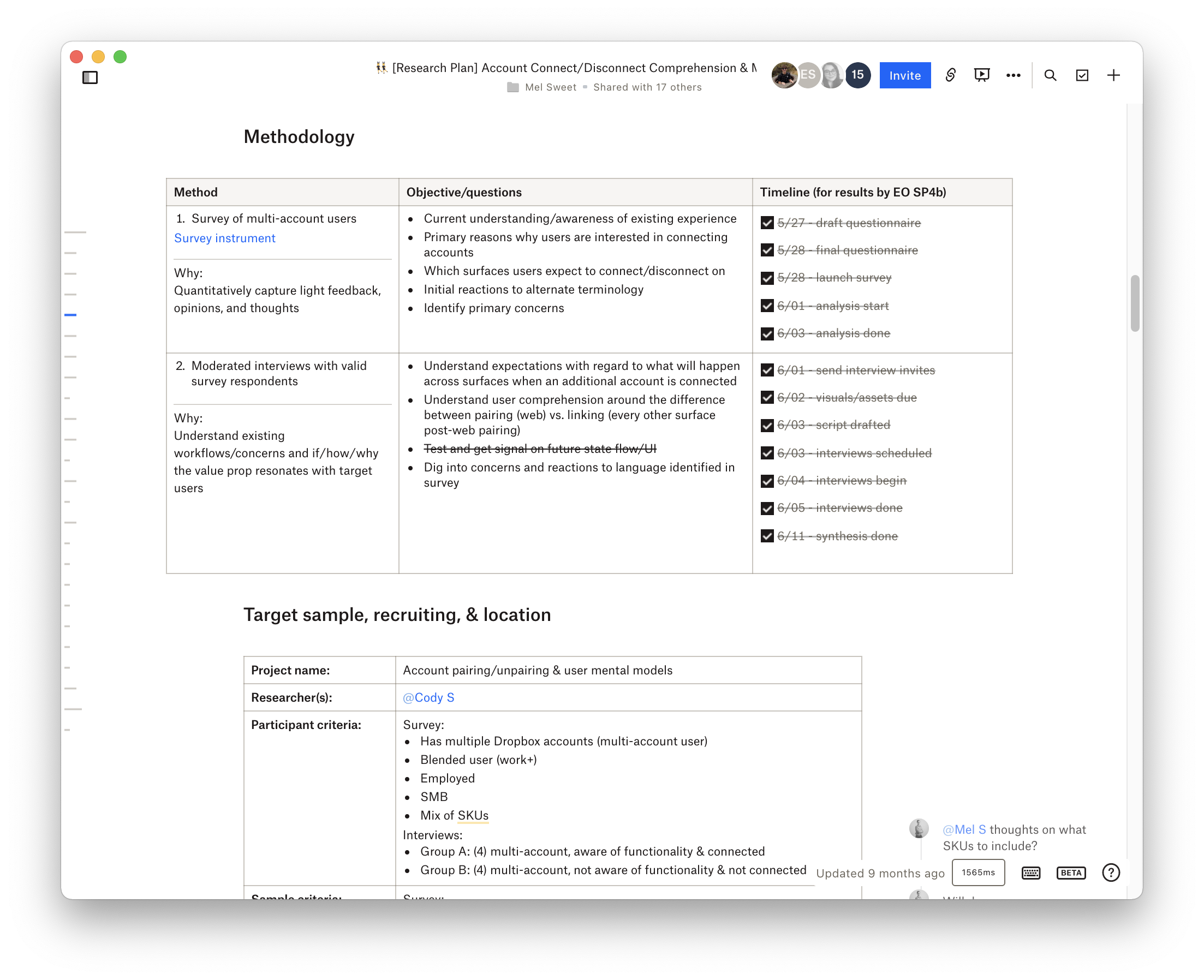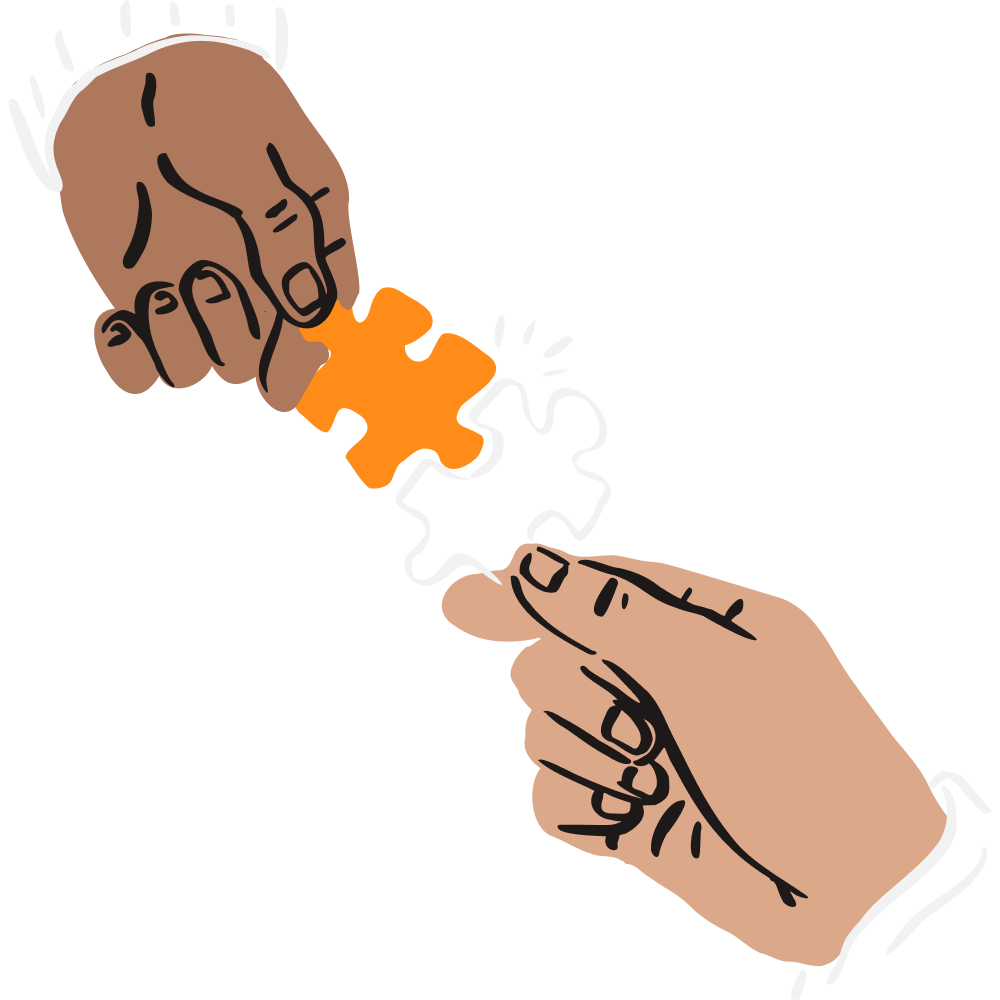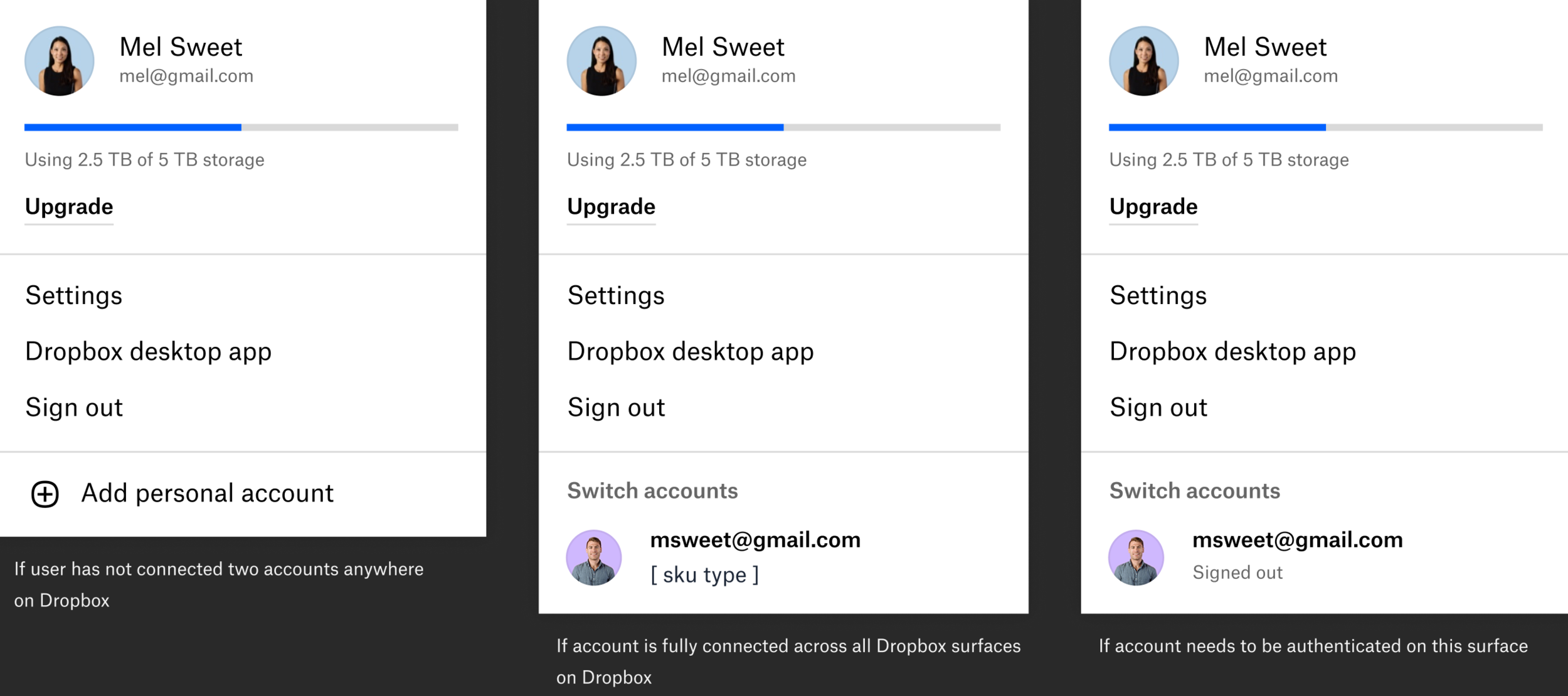Problem
Complex and cumbersome processes prevented users from being able to connect two Dropbox accounts together (a highly-user-retentive activity)
Products
Desktop applications (Tray and Desktop App), web, and mobile consulting
My impact
Discovered user flow dead-ends, lead cross-functional workshops to align on proposed solutions, and saw a major lift in successful account pairings
For this project I was the lead partnering with a mid-level designer working with 13 cross-functional teams to redesign a key retentive user flow: connecting two Dropbox accounts together.
Step 1: How I defined the problem space
With the redesigned profile now live across the product, the stage was set to tackle the fraught account connecting flows across every surface of the product. In this project the UI was the easy part, it was detangling the web of endless dead-ends and tricky logic that proved to be the most challenging element. I guided x-functional planning and prioritization by first diagramming all existing user flows around how to connect, switch between, and disconnect Dropbox accounts. Next I presented my findings to the group to ensure everyone spoke a shared language about ideal user journeys and a shared understanding of the problem space.
Insight: over half of the flows resulted in users being unable to successfully connect two accounts!
Example of one of the show-stopping user flows. Red boxes indicate users being unable to complete their job to be done.
After the cross-functional meeting my Product partner and I needed to further prioritize what would be on our roadmap. To get there I cross-checked my user flow findings with the Customer Experience team’s “big ticket issues” report as well as our Data Analytics team’s information around task completion rates. These teams echoed two main areas of frustration: users were not able to find their account info across Dropbox surfaces, and connecting two dropbox accounts together was the task with the lowest completion rate.
Goals
Allow the user to switch between 2 accounts of their choosing, on a specified device
Allow for a seamless, and intuitive workflow across surfaces if the users wants to remove and add a new account to switch between
No regression to existing connecting functionality
Step 2: Diving into user research and UI execution
A user interview script was created in collaboration with the Design Research team to better understand users’ mental models around how to connect two accounts.
Insight: we learned that users expect to be able to connect, switch, and disconnect between accounts across any Dropbox surface.
I shared the results with the rest of our cross-functional partner teams and we got to work to build an experience to match users expectations. I acted to keep all 13 teams in sync by constantly updating the user flows to demonstrate user Happy Paths and edge cases, which were then shared via weekly cross-team meetings to showcase what would be possible given our timeline and resources. These charts were also used in part during user interviews to understanding their pre-existing mental models around connecting accounts.
Since I had laid the groundwork on the profile redesign project, I already had a location with which to insert the newly redesigned flow entry points. I designed an additional reusable component that would live at the bottom of these new profiles, which would serve as an entrypoint to add an account, switch to a previously connected account, or notify the user of account status.
Final results
Guardrail metrics for tray, desktop app, and web are not affected by the new account pairing experience, which ensured that we did not disrupt any adjacent experiences with this rollout
On web, we saw a 21% lift in new account pairings and on desktop we went from 0 pairings to 1,213 new pairings
Saw a lift in connected users engaging on web (9%) and desktop (12%)
Solved another top 5 customer pain point on web (account switching location) by placing it in a consistent location across surfaces (the newly designed profile dropdown) and allowing for users to connect accounts outside of web
This redesign led to consolidation of 22 help center articles down to 2, and led to 33+ pages of other help center article re-writes to reflect the new, clearer processes.
All illustrations created by Dropbox brand design team